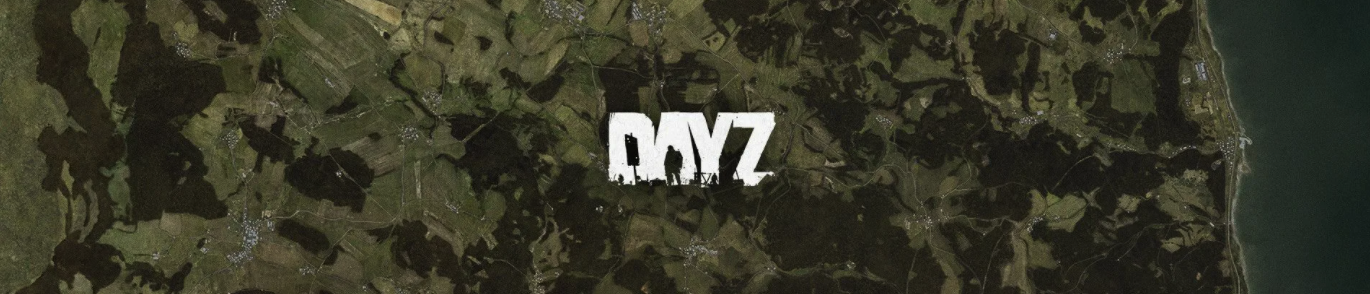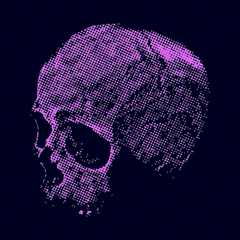About This File
Description:
ServerMonitor is a PowerShell-managed offline monitoring of the DayZ server with customizable options, such as automatic updating of mods (including copying mod keys), automatic updating of server files, automatic archiving of logs to save a clean profile folder with full support for -mod and - servermod parameters. This is an alternative to the popular CFTools with one significant difference: all your data is stored on your server and there is no dependence on a web service to use this tool (as long as your server is connected to the Internet, this tool will work).
Opportunities:
- Automatic start of the server if it is turned.
- On automatic update of the server to the current version of the game on Steam at restart (Stable branch).
- Automatic update of modifications to the current version in the Steam Workshop at restart (Stable branch).
- BEC support.
- Copying and sorting logs.
Is required:
- Steamcmd.
- Steam account with the purchased DayZ (for downloading modifications from the workshop).
- Dedicated server with the ability to run Windows applications.
Installation:
- Create a SteamCMD folder and download steamcmd to it.
- Log in to steamcmd using your Steam username and password (how - read here).
- Close steamcmd by typing `quit` and pressing `enter`.
- Create a ServerMonitor folder and unpack files from the archive with the program into it.
- Perform configuration in ServerMonitor.cfg
- Configure mod lists in playersmodslist.txt and servermodlist.txt (for clarification: playersmodslist.automatically loads mods on the client and server, while servermodslist.txt - these are mods that should be downloaded only on the server, in no case should they be the same mods in both files).
Example of filling in files:
BuildAnywhere - https://steamcommunity.com/sharedfiles/filedetails/?id=1574054508
KillFeed - https://steamcommunity.com/sharedfiles/filedetails/?id=1567872567
Launch ServerMonitor.exe from the ServerMonitor folder.
Additional installation for automatic restarts:
- Download, install and configure BEC (read the topic) (the program must connect to the server successfully).
- Download BECMonitor (link below) and unpack the zip file in the place you need.
- Configure BECMonitor.cfg
- Run BECMonitor.exe
Notes:
- If DayZServer is not installed in the specified directory, it will be installed in the specified directory.
- Does not copy configuration files for modifications to the profile, as Mods should automatically create them if they do not exist.
- Currently, only the stable release of DayZ is supported.
- To completely shut down the server, be sure to turn off ServerMonitor before shutting down DayZServer
- Don't forget to configure the server configuration files (the serverDZ.cfg you specified).
- It can be used for multiple instances of DayZServer, to achieve this, you simply create the 2nd instance of this program in another directory with the configured configuration.
- Make sure that you have SteamGuard installed on the account you are using, as your account data will be stored in plain text on your server and may be stolen. Also note that if the account is not intended for the server, then the SteamGuard code may need to be entered manually at each startup.
- The program files must be located in the root folder with the program itself.
- It is recommended to install the root directory of the game server in the root of the disk (i.e.: C:\DayZServer or D:\DayZServer etc.)
License: CC BY-ND 4.0
Description and author's explanations are preserved! Only the translation of the article and the mirroring of files were performed at the time of writing.
The author's theme of the program developer on the official forum: link
Type
Compatible version
Terms of use
Repacking is allowed.
Actions after purchase
Above in the description of the script.