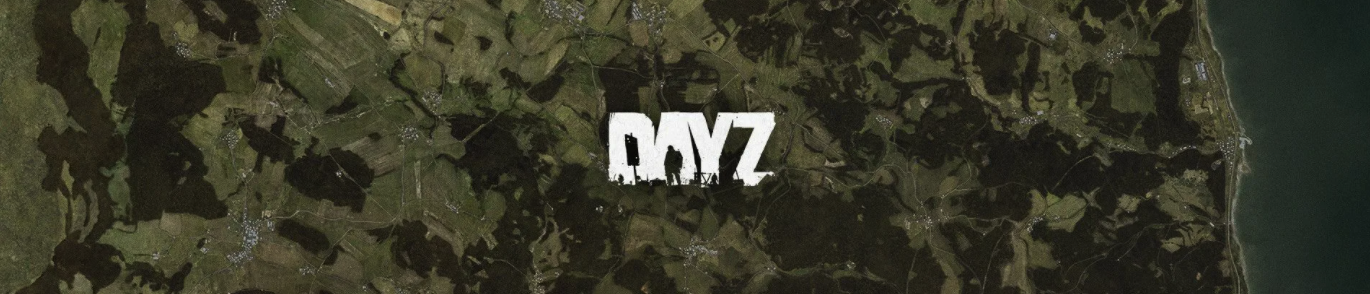Search the Community
Showing results for tags 'mapping'.
-
Готов помочь с мапингом начинающему или существующему проекту. DayzEditor VPPA
-
Всем привет. Помогу вам с маппингом недорого. Примеры забот готов предоставить по первому требованию ☺️
-
Version 1.0.0
25 downloads
МОД ДОБАВИТ ВОЕННУЮ БАЗУ НА ВАШ СЕРВЕР, И ДОПОЛНИТЕЛЬНЫЕ ОБЪЕКТЫ ( СТЕНЫ ) УСТАНОВКА: Для работы мода, не обходимы следующие моды: Builderitems; Dabs Framewordk; CF После установки этих модов, запускаем свой сервер. У вас появиться папка "EditorFiles" mpmissions\dayzOffline.chernarusplus\EditorFiles Туда закидываем мой файл ".dze" Моды, которые будут вместе с файлом, вам нужно засунуть в свой мод пак. Далее запускаем сервер, смотрим. КВАДРАТ ВОЕННОЙ БАЗЫ: ( сверху 104 ) ( слева/справа 059 ) THE MOD WILL ADD A MILITARY BASE TO YOUR SERVER, AND ADDITIONAL OBJECTS (WALLS) installation: For the mod to work, the following mods are necessary: Builderitems; Dabs Framewordk; CF After installing these mods, we launch our server. You will have the folder "EditorFiles" mpmissions\dayzOffline.chernarusplus\EditorFiles There we throw my file ".dze" Mods, which will be together with the file, you need to shove into your mod pack. Next, we start the server, look. THE SQUARE OF THE MILITARY BASE: ( top 104 ) ( left/right 059 )Free -
Version 1.0.0
21 downloads
ВОЕННАЯ БАЗА НА ОСТРОВЕ + МОДОВЫЕ СТЕНЫ Установка: 1. Скачать мод на стены ( загрузил на goggle диск ) 2. Файл myvoenka.dze перенести в mpmissions\dayzOffline.chernarusplus\EditorFiles Мод закидывайте в свой мод пак, им можете спокойно пользоваться. Мост на военную базу идёт от Светлоярска. MILITARY BASE ON THE ISLAND + MOD WALLS Installation: 1. Download the wall mod (uploaded to goggle disk) 2. Transfer the myvoenka.dze file to mpmissions\dayzOffline.chernarusplus\EditorFiles Throw the mod into your mod pack, you can safely use it. The bridge to the military base goes from Svetloyarsk.Free -
Просмотр файла Black Trader Чёрный трейдер на карте Chernarus Всё видно на прикреплённых изображениях Black trader on the Chernarus map Everything can be seen in the attached images. Добавил RANGER Добавлено 06.01.2024 Категория Моддинг карты
-
Просмотр файла Военная база + мод на стены. ВОЕННАЯ БАЗА НА ОСТРОВЕ + МОДОВЫЕ СТЕНЫ Установка: 1. Скачать мод на стены ( загрузил на goggle диск ) 2. Файл myvoenka.dze перенести в mpmissions\dayzOffline.chernarusplus\EditorFiles Мод закидывайте в свой мод пак, им можете спокойно пользоваться. Мост на военную базу идёт от Светлоярска. MILITARY BASE ON THE ISLAND + MOD WALLS Installation: 1. Download the wall mod (uploaded to goggle disk) 2. Transfer the myvoenka.dze file to mpmissions\dayzOffline.chernarusplus\EditorFiles Throw the mod into your mod pack, you can safely use it. The bridge to the military base goes from Svetloyarsk. Добавил MANUAL Добавлено 10.02.2023 Категория Моддинг карты
-
Просмотр файла Военная база + доп стены. МОД ДОБАВИТ ВОЕННУЮ БАЗУ НА ВАШ СЕРВЕР, И ДОПОЛНИТЕЛЬНЫЕ ОБЪЕКТЫ ( СТЕНЫ ) УСТАНОВКА: Для работы мода, не обходимы следующие моды: Builderitems; Dabs Framewordk; CF После установки этих модов, запускаем свой сервер. У вас появиться папка "EditorFiles" mpmissions\dayzOffline.chernarusplus\EditorFiles Туда закидываем мой файл ".dze" Моды, которые будут вместе с файлом, вам нужно засунуть в свой мод пак. Далее запускаем сервер, смотрим. КВАДРАТ ВОЕННОЙ БАЗЫ: ( сверху 104 ) ( слева/справа 059 ) THE MOD WILL ADD A MILITARY BASE TO YOUR SERVER, AND ADDITIONAL OBJECTS (WALLS) installation: For the mod to work, the following mods are necessary: Builderitems; Dabs Framewordk; CF After installing these mods, we launch our server. You will have the folder "EditorFiles" mpmissions\dayzOffline.chernarusplus\EditorFiles There we throw my file ".dze" Mods, which will be together with the file, you need to shove into your mod pack. Next, we start the server, look. THE SQUARE OF THE MILITARY BASE: ( top 104 ) ( left/right 059 ) Добавил MANUAL Добавлено 07.02.2023 Категория Моддинг карты