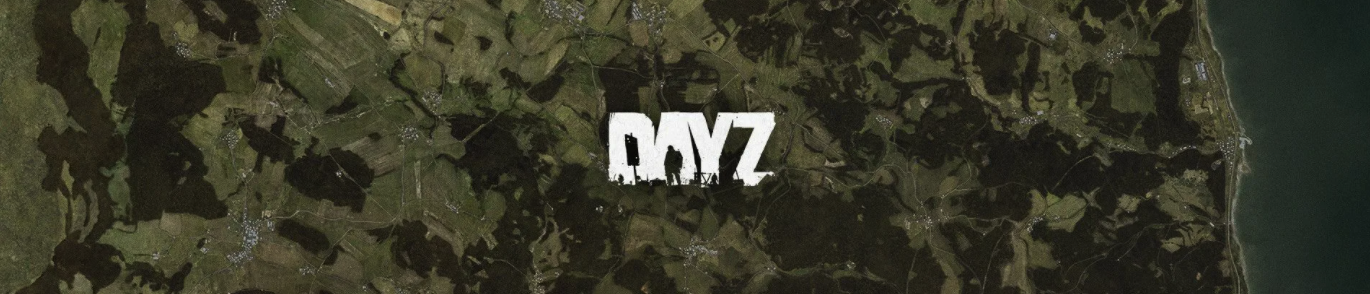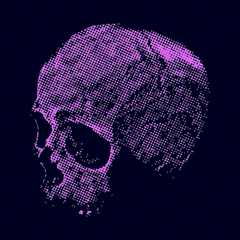Search the Community
Showing results for tags 'servermonitor'.
-
Просмотр файла ServerMonitor с автообновлением сервера и модов Описание: ServerMonitor - это управляемый на PowerShell автономный мониторинг сервера DayZ с настраиваемыми опциями, такими как автоматическое обновление модов (включая копирование ключей модов), автоматическое обновление файлов сервера, автоматическое архивирование логов для сохранения чистой папки профиля с полной поддержкой параметров -mod и - servermod. Это альтернатива популярным CFTools с одним существенным отличием: все ваши данные хранятся на вашем сервере и нет никакой зависимости от веб - службы для использования этого инструмента (пока ваш сервер подключен к интернету, этот инструмент будет работать). Возможности: Автоматический запуск сервера в случае его включения. Автоматическое обновление сервера до актуальной версии игры в Steam при рестарте (Stable ветка). Автоматическое обновление модификаций до актуальной версии в Мастерской Steam при рестарте (Stable ветка). Поддержка BEC. Копирование и сортировка логов. Требуется: Steamcmd Steam аккаунт с наличием приобретенной DayZ (для загрузки модификаций с мастерской). Выделенный сервер с возможностью запуска windows - приложений. Установка: Создать папку SteamCMD и скачать steamcmd в нее. Войти в steamcmd используя свои логин и пароль от Steam (как - читаем тут). Закрыть steamcmd вводом `quit` и нажатием `enter`. Создать папку ServerMonitor и распаковать в нее файлы из архива с программой. Провести настройку в ServerMonitor.cfg Настроить списки модов в playersmodslist.txt и servermodlist.txt (для уточнения: playersmodslist.автоматически загружает модов на клиенте и сервере, в то время как servermodslist.txt - это моды, которые должны загружаться только на сервере, ни в коем случае это не должны быть одни и те же моды в обоих файлах). Пример заполнения файлов: BuildAnywhere - https://steamcommunity.com/sharedfiles/filedetails/?id=1574054508 KillFeed - https://steamcommunity.com/sharedfiles/filedetails/?id=1567872567 Запустить ServerMonitor.exe из папки ServerMonitor. Дополнительная установка для автоматических рестартов: Загрузите, установите и настройте BEC (читаем тему) (программа должна соединяться с сервером успешно). Загрузите BECMonitor (ссылка ниже) и распакуйте zip-файл в нужном вам месте. Настройте BECMonitor.cfg Запустите BECMonitor.exe Notes: Если DayZServer не установлен в указанный каталог, он будет установлен в указанный каталог. Не копирует файлы конфигурации для модификаций в профиль, так как Моды должны автоматически создавать их, если они не существуют. В настоящее время поддерживается только стабильный релиз DayZ. Чтобы полностью выключить сервер, обязательно выключите ServerMonitor перед выключением DayZServer. Не забудьте настроить файлы конфигурации сервера (указанный вами serverDZ.cfg). Может использоваться для нескольких экземпляров DayZServer, для достижения этого вы просто создаете 2-й экземпляр этой программы в другом каталоге с настроенной конфигурацией. Убедитесь, что у Вас установлен SteamGuard на используемом вами аккаунте, так как данные вашего аккаунта будут храниться в виде обычного текста на вашем сервере и могут быть похищены. Также обратите внимание, что если учетная запись не предназначена для сервера, то код SteamGuard может потребоваться ввести вручную при каждом запуске. Файлы программы должны находиться в корневой папке с самой программой. Устанавливать корневой каталог сервера игры в корень диска (т. е.: C:\DayZServer или D:\DayZServer и т.д.) License: CC BY-ND 4.0 Описание и авторские пояснения сохранены! Был выполнен только перевод статьи и зеркалирование файлов на момент написания. Авторская тема разработчика программы на официальном форуме: ссылка Description: ServerMonitor is a PowerShell-managed offline monitoring of the DayZ server with customizable options, such as automatic updating of mods (including copying mod keys), automatic updating of server files, automatic archiving of logs to save a clean profile folder with full support for -mod and - servermod parameters. This is an alternative to the popular CFTools with one significant difference: all your data is stored on your server and there is no dependence on a web service to use this tool (as long as your server is connected to the Internet, this tool will work). Opportunities: Automatic start of the server if it is turned. On automatic update of the server to the current version of the game on Steam at restart (Stable branch). Automatic update of modifications to the current version in the Steam Workshop at restart (Stable branch). BEC support. Copying and sorting logs. Is required: Steamcmd Steam account with the purchased DayZ (for downloading modifications from the workshop). Dedicated server with the ability to run Windows applications. Installation: Create a SteamCMD folder and download steamcmd to it. Log in to steamcmd using your Steam username and password (how - read here). Close steamcmd by typing `quit` and pressing `enter`. Create a ServerMonitor folder and unpack files from the archive with the program into it. Perform configuration in ServerMonitor.cfg Configure mod lists in playersmodslist.txt and servermodlist.txt (for clarification: playersmodslist.automatically loads mods on the client and server, while servermodslist.txt - these are mods that should be downloaded only on the server, in no case should they be the same mods in both files). Example of filling in files: BuildAnywhere - https://steamcommunity.com/sharedfiles/filedetails/?id=1574054508 KillFeed - https://steamcommunity.com/sharedfiles/filedetails/?id=1567872567 Launch ServerMonitor.exe from the ServerMonitor folder. Additional installation for automatic restarts: Download, install and configure BEC (read the topic) (the program must connect to the server successfully). Download BECMonitor (link below) and unpack the zip file in the place you need. Configure BECMonitor.cfg Run BECMonitor.exe Notes: If DayZServer is not installed in the specified directory, it will be installed in the specified directory. Does not copy configuration files for modifications to the profile, as Mods should automatically create them if they do not exist. Currently, only the stable release of DayZ is supported. To completely shut down the server, be sure to turn off ServerMonitor before shutting down DayZServer Don't forget to configure the server configuration files (the serverDZ.cfg you specified). It can be used for multiple instances of DayZServer, to achieve this, you simply create the 2nd instance of this program in another directory with the configured configuration. Make sure that you have SteamGuard installed on the account you are using, as your account data will be stored in plain text on your server and may be stolen. Also note that if the account is not intended for the server, then the SteamGuard code may need to be entered manually at each startup. The program files must be located in the root folder with the program itself. It is recommended to install the root directory of the game server in the root of the disk (i.e.: C:\DayZServer or D:\DayZServer etc.) License: CC BY-ND 4.0 Description and author's explanations are preserved! Only the translation of the article and the mirroring of files were performed at the time of writing. The author's theme of the program developer on the official forum: link Добавил Vendetta Добавлено 15.07.2022 Категория Программное обеспечение
-
Version 1.18
57 downloads
Описание: ServerMonitor - это управляемый на PowerShell автономный мониторинг сервера DayZ с настраиваемыми опциями, такими как автоматическое обновление модов (включая копирование ключей модов), автоматическое обновление файлов сервера, автоматическое архивирование логов для сохранения чистой папки профиля с полной поддержкой параметров -mod и - servermod. Это альтернатива популярным CFTools с одним существенным отличием: все ваши данные хранятся на вашем сервере и нет никакой зависимости от веб - службы для использования этого инструмента (пока ваш сервер подключен к интернету, этот инструмент будет работать). Возможности: Автоматический запуск сервера в случае его включения. Автоматическое обновление сервера до актуальной версии игры в Steam при рестарте (Stable ветка). Автоматическое обновление модификаций до актуальной версии в Мастерской Steam при рестарте (Stable ветка). Поддержка BEC. Копирование и сортировка логов. Требуется: Steamcmd. Steam аккаунт с наличием приобретенной DayZ (для загрузки модификаций с мастерской). Выделенный сервер с возможностью запуска windows - приложений. Установка: Создать папку SteamCMD и скачать steamcmd в нее. Войти в steamcmd используя свои логин и пароль от Steam (как - читаем тут). Закрыть steamcmd вводом `quit` и нажатием `enter`. Создать папку ServerMonitor и распаковать в нее файлы из архива с программой. Провести настройку в ServerMonitor.cfg Настроить списки модов в playersmodslist.txt и servermodlist.txt (для уточнения: playersmodslist.автоматически загружает модов на клиенте и сервере, в то время как servermodslist.txt - это моды, которые должны загружаться только на сервере, ни в коем случае это не должны быть одни и те же моды в обоих файлах). Пример заполнения файлов: BuildAnywhere - https://steamcommunity.com/sharedfiles/filedetails/?id=1574054508 KillFeed - https://steamcommunity.com/sharedfiles/filedetails/?id=1567872567 Запустить ServerMonitor.exe из папки ServerMonitor. Дополнительная установка для автоматических рестартов: Загрузите, установите и настройте BEC (читаем тему) (программа должна соединяться с сервером успешно). Загрузите BECMonitor (ссылка ниже) и распакуйте zip-файл в нужном вам месте. Настройте BECMonitor.cfg Запустите BECMonitor.exe Notes: Если DayZServer не установлен в указанный каталог, он будет установлен в указанный каталог. Не копирует файлы конфигурации для модификаций в профиль, так как Моды должны автоматически создавать их, если они не существуют. В настоящее время поддерживается только стабильный релиз DayZ. Чтобы полностью выключить сервер, обязательно выключите ServerMonitor перед выключением DayZServer. Не забудьте настроить файлы конфигурации сервера (указанный вами serverDZ.cfg). Может использоваться для нескольких экземпляров DayZServer, для достижения этого вы просто создаете 2-й экземпляр этой программы в другом каталоге с настроенной конфигурацией. Убедитесь, что у Вас установлен SteamGuard на используемом вами аккаунте, так как данные вашего аккаунта будут храниться в виде обычного текста на вашем сервере и могут быть похищены. Также обратите внимание, что если учетная запись не предназначена для сервера, то код SteamGuard может потребоваться ввести вручную при каждом запуске. Файлы программы должны находиться в корневой папке с самой программой. Устанавливать корневой каталог сервера игры в корень диска (т. е.: C:\DayZServer или D:\DayZServer и т.д.) License: CC BY-ND 4.0 Описание и авторские пояснения сохранены! Был выполнен только перевод статьи и зеркалирование файлов на момент написания. Авторская тема разработчика программы на официальном форуме: ссылка Description: ServerMonitor is a PowerShell-managed offline monitoring of the DayZ server with customizable options, such as automatic updating of mods (including copying mod keys), automatic updating of server files, automatic archiving of logs to save a clean profile folder with full support for -mod and - servermod parameters. This is an alternative to the popular CFTools with one significant difference: all your data is stored on your server and there is no dependence on a web service to use this tool (as long as your server is connected to the Internet, this tool will work). Opportunities: Automatic start of the server if it is turned. On automatic update of the server to the current version of the game on Steam at restart (Stable branch). Automatic update of modifications to the current version in the Steam Workshop at restart (Stable branch). BEC support. Copying and sorting logs. Is required: Steamcmd. Steam account with the purchased DayZ (for downloading modifications from the workshop). Dedicated server with the ability to run Windows applications. Installation: Create a SteamCMD folder and download steamcmd to it. Log in to steamcmd using your Steam username and password (how - read here). Close steamcmd by typing `quit` and pressing `enter`. Create a ServerMonitor folder and unpack files from the archive with the program into it. Perform configuration in ServerMonitor.cfg Configure mod lists in playersmodslist.txt and servermodlist.txt (for clarification: playersmodslist.automatically loads mods on the client and server, while servermodslist.txt - these are mods that should be downloaded only on the server, in no case should they be the same mods in both files). Example of filling in files: BuildAnywhere - https://steamcommunity.com/sharedfiles/filedetails/?id=1574054508 KillFeed - https://steamcommunity.com/sharedfiles/filedetails/?id=1567872567 Launch ServerMonitor.exe from the ServerMonitor folder. Additional installation for automatic restarts: Download, install and configure BEC (read the topic) (the program must connect to the server successfully). Download BECMonitor (link below) and unpack the zip file in the place you need. Configure BECMonitor.cfg Run BECMonitor.exe Notes: If DayZServer is not installed in the specified directory, it will be installed in the specified directory. Does not copy configuration files for modifications to the profile, as Mods should automatically create them if they do not exist. Currently, only the stable release of DayZ is supported. To completely shut down the server, be sure to turn off ServerMonitor before shutting down DayZServer Don't forget to configure the server configuration files (the serverDZ.cfg you specified). It can be used for multiple instances of DayZServer, to achieve this, you simply create the 2nd instance of this program in another directory with the configured configuration. Make sure that you have SteamGuard installed on the account you are using, as your account data will be stored in plain text on your server and may be stolen. Also note that if the account is not intended for the server, then the SteamGuard code may need to be entered manually at each startup. The program files must be located in the root folder with the program itself. It is recommended to install the root directory of the game server in the root of the disk (i.e.: C:\DayZServer or D:\DayZServer etc.) License: CC BY-ND 4.0 Description and author's explanations are preserved! Only the translation of the article and the mirroring of files were performed at the time of writing. The author's theme of the program developer on the official forum: linkFree