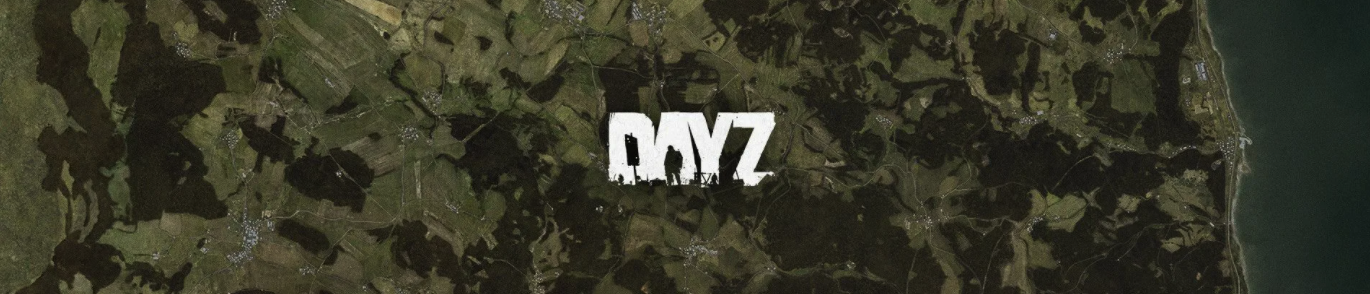About This File
Multifunctional bot for Discord.
Step-by-step setup:
- Download and unpack the archive to a convenient location for you.
- Open the config file.json and specify your bot's token and the Discord server ID.
- Start START.bat and wait for the creation of a new "bot-settings" channel on your Discord server.
- Go to the channel (available only to the administrators of the Discord server), and follow the instructions of the bot :3.
Advantages of this bot:
- Convenient and intuitive setup via the Discord itself.
- Customization for you (You can enable/disable the display of online / server time).
- Fully intuitive interface on modal windows/buttons/menus.
- Each system is activated individually, by a button.
- Full support for multiple languages (RU, EN).
- Music playback system with a convenient menu and commands (12 pcs).
- The ability to enable automatic selection of similar tracks.
- The system for sending Embed messages on behalf of the bot (to the user's personal account, or to a specific channel, to choose from).
- As well as all the systems and functionality of the bot with the Lite version.
Well...And most importantly: KillFeed (without using the mod, which is not a little important) with player statistics.
P.s:
- Regarding the creation of the discord (bot) application itself, to obtain its token, please contact any sources other than my bos.
- This is a Beta version, which may have bugs/shortcomings. Everything you find will be corrected immediately.
- All systems and their functionality, including customization, will be further developed.
- It is prohibited to sell or receive any other benefit using this bot (script).
- Support and news: https://discord.gg/t223HrMthB
Edited by HMSTR
Type
Compatible version
Terms of use
- It is prohibited to sell or receive any other benefit using this bot (script).