About This File
I present to your attention a free Discord Ticket bot.
The bot will simplify your work with helping participants/players.
- Administrators have a separate channel with logs of closed tickets.
- When closing the ticket, the comment/reason for closing the ticket is indicated.
- The bot automatically writes to the author of the ticket in the BOS, when it is closed by the administrator.
- A wide range of categories for creating a ticket.
- The ability to specify a Nickname and Steam ID when creating a ticket.
- The ability to create new ticket categories.
________________________________________________________________________________________
- When creating a ticket, all administrators see them in a separate category.
-
Manually configuring the bot by roles and granting permissions.
_______________________________________________________________________________________
Next, go to the .env.example file and the config.example file.json delete the postscript .example
Documentation is available and installation instructions
Представляю вашему вниманию бесплатного Discord Тикет-бот.
Бот упростит вашу работу с оказание помощи участникам / игрокам.
- У администраторов отдельный канал с логами закрытых тикетов.
- При закрывании тикета указывается комментарий/причина закрытия тикета.
- Бот автоматически пишет в лс автору тикета, при закрытии его администратором.
- Широкий выбор категорий для создания тикета.
- Возможность указать Никней и SteamID при создании тикета.
-
Возможность создать новые категории тикита.
________________________________________________________________________________________ - При создании тикета, все администраторы видят их в отдельной категории.
-
Ручная настройка бота по ролям и выдачей прав.
_______________________________________________________________________________________
Чтобы настроить Ticket Bot, вам необходимо отредактировать config.jsonc файл в /config папке.
// config/config.jsonc { "clientId": "1111111111111111111", // Идентификатор бота discord "guildId": "1111111111111111111", // Идентификатор сервера discord "mainColor": "f6c42f", //Цветовые пространства вставок"lang": "main", // Если вы хотите установить Русский, пожалуйста, установите "ru" /* Выберите драйвер базы данных, postgres будет иметь приоритет над mysql (если включены оба параметра, чего, пожалуйста, не делайте). Если ни один из них не включен, будет использоваться SQLite. *PostgreSQL будет использовать схему по умолчанию* */ "postgre": { "enabled": false, "host": "postgresql.example.com", // Хост базы данных PostgreSQL "user": "postgres", // Пользователь базы данных PostgreSQL "password": "password", // Пароль к базе данных PostgreSQL "database": "postgres", // Имя базы данных PostgreSQL "table": "json" // Название таблицы, в которой будут сохранены билеты }, "mysql": { "enabled": false, "host": "mysql.example.com", // Хост базы данных MySQL "user": "mysql", // Пользователь базы данных MySQL "password": "password", // Пароль к базе данных MySQL "database": "ticketbot", // Имя базы данных MySQL "table": "json" // Название таблицы, в которой будут сохранены билеты }, "closeTicketCategoryId": "", // Идентификатор категории, в которую будет перемещен закрытый билет. Оставьте поле пустым, чтобы отключить эту функцию "openTicketChannelId": "1111111111111111111", // Идентификатор канала, по которому будет отправлено сообщение для создания заявки "ticketTypes": [ // У вас есть ограничение в 25 типов (предел раздора) { "codeName": "category-one", // Название должно быть в нижнем регистре "name": "Category One", // Имя, которое будет отображаться в билете "description": "Description of Category One", // Описание билета в меню Создать билет "emoji": "💡", // Эмодзи соответствующего типа (может быть пустым) "color": "", // Может бытьЦветовые пространства вставокили пустым для использования основного цвета "categoryId": "1111111111111111111", // Идентификатор категории, в которой будут созданы билеты "ticketNameOption": "💡ticket-TICKETCOUNT", // Вот все параметры: USERNAME, USERID, TICKETCOUNT (установите значение пустым, чтобы использовать имя по умолчанию) "customDescription": "", // Пользовательское описание типа билета, здесь приведены все параметры: USERNAME, USERID, TICKETCOUNT, REASON1, 2,((установите значение пустым, чтобы использовать имя по умолчанию)) "cantAccess": ["1111111111111111111"], // Роли, которые не могут получить доступ к этому типу тикета "askQuestions": false, // Если бот должен спросить причину получения билета "questions": [] // Оставьте поле пустым, если вы не хотите задавать вопросы } ], "ticketNameOption": "Ticket-TICKETCOUNT", // Вот все параметры: USERNAME, USERID, TICKETCOUNT "ticketNamePrefixWhenClaimed": "✔️", //С префиксом ✔️ в качестве название билета будет выглядеть следующим образом: ✔️ билет-1 "rolesWhoHaveAccessToTheTickets": ["1111111111111111111", "2222222222222222222"], // Роли, которые могут получить доступ к билетам (например, персонал) "rolesWhoCanNotCreateTickets": [], // Роли, которые не могут создать тикеты (например, черный список) "pingRoleWhenOpened": true, "roleToPingWhenOpenedId": ["1111111111111111111"], // Роль, которая будет проверяться при открытии заявки "logs": true, "logsChannelId": "1111111111111111111", // Идентификатор канала, по которому будут отправляться журналы "claimButton": true, "whoCanCloseTicket": "STAFFONLY", // STAFFONLY ((роли, настроенные в "rolesWhoHaveAccessToTheTickets") или EVERYONE "closeButton": true, // Если значение false, тикет может быть закрыт только путем выполнения /закрывает "askReasonWhenClosing": true, // Если это неверно, билет будет закрыт без объяснения причины "createTranscript": true, // Если установлено значение true, то при закрытии заявки будет сгенерирована расшифровка и отправлена по каналу журналов "status": { "enabled": true, // Если вы хотите включить статус бота "text": "Discord Bot", // Текст статуса "type": "PLAYING", // PLAYING, WATCHING, LISTENING, STREAMING, COMPETING "url": "https://www", // URL-адрес статуса, если тип является ПОТОКОВЫМ (может быть пустым) "status": "online" // онлайн, в режиме ожидания, dnd, невидимый устанавливается в онлайн, если тип является потоковым }, "maxTicketOpened": 0 // Количество билетов, которые пользователь может открыть, пока другой уже открыт. Установите значение 0 для неограниченного количества }Далее перейти в файле .env.example и файлеconfig.example.jsonc удалить приписку .example Документация доступна и инструкция по установке
Edited by Cemper
Type
Compatible version
Terms of use
There are no restrictions
Нет ограничений
Actions after purchase
Внимательно прочитать Способ установки и запуска бота.
You can write in the comments or to my discord if you need help.
DISCORD: _cemper_
Можете написать в комментариях или мне в дискорд, если понадобится помощь.
DISCORD: _cemper_







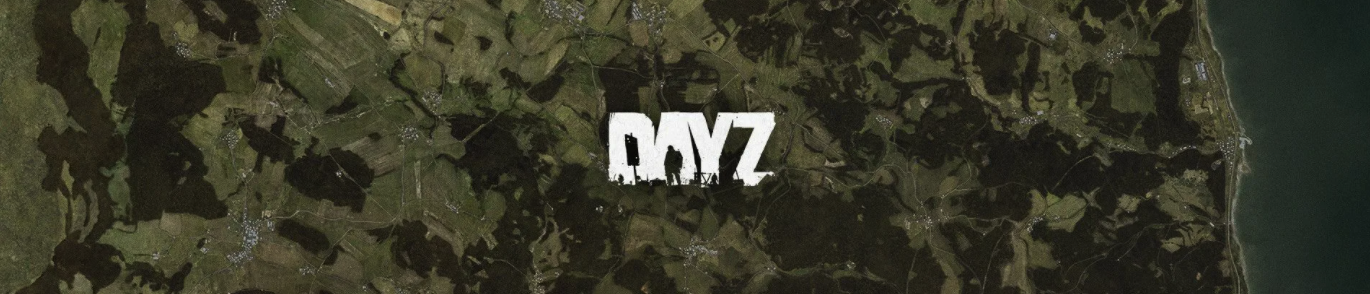













.thumb.png.4d6a6f51333a83e6d67956531583bb3c.png)
